Microsoft Hyper V
 Microsoft Hyper V
Microsoft Hyper V
Microsoft Hyper-V, codenamed Viridian, formerly known as Windows Server Virtualization, is a hypervisor based virtualization system for x64 systems. A beta version of Hyper-V ships in certain x64 editions of Windows Server 2008, and the finalized version for these editions was released on 26 June 2008. Hyper-V will also be available as a stand-alone offering, separate from Windows Server, as Microsoft Hyper-V Server.
Architecture
Hyper-V supports isolation in terms of a partition. A partition is a logical unit of isolation, supported by the hypervisor, in which operating systems execute. A hypervisor instance has to have at least one root or parent partition, running Windows Server 2008. The virtualization stack runs in the root partition and has direct access to the hardware devices. The root partition then creates the child partitions which hosts the guests OSs. A child partition can also spawn further child partitions of their own. A parent partition creates child partitions using the hypercall API, which is the application programming interface exposed by Hyper-V.
A virtualized partition does not have access to the physical processor, nor does it handle its real interrupts. Instead, they have a virtual view of the processor and run in Guest Virtual Address, which depending on the configuration of the hypervisor, might not necessarily be the entire virtual address space. A hypervisor could choose to expose only a subset of the processors to each partition. The hypervisor handles the interrupts to the processor, and redirects them to the respective partition using a logical Synthetic Interrupt Controller (SynIC). Hyper-V can hardware accelerate the address translation between various Guest Virtual Address-spaces by using an IOMMU (I/O Memory Management Unit) which operates independent of the memory management hardware used by the CPU.
Child partitions do not have direct access to hardware resources, but instead have a virtual view of the resources, in terms of virtual devices. Any request to the virtual devices is redirected via the VMBus to the devices in the parent partition, which will manage the requests. The VMBus is a logical channel which enables inter-partition communication. The response is also redirected via the VMBus. If the devices in the parent partition are also virtual devices, it will be redirected further till it reaches the root partition, where it will gain access to the physical devices. Parent partitions run a Virtualization Service Provider (VSP), which connects to the VMBus and handles device access requests from child partitions. Child partition virtual devices internally run a Virtualization Service Client (VSC), which redirect the request to VSPs in the parent partition via the VMBus. This entire process is transparent to the guest OS.
Virtual Devices can also take advantage of a Windows Server Virtualization feature, named Enlightened I/O, for storage, networking and graphics subsystems, among others. Enlightened I/O is specialized virtualization-aware implementation of high level communication protocols like SCSI to take advantage of VMBus directly, that allows bypassing any device emulation layer. This makes the communication more efficient, but requires the guest OS to support Enlightened I/O. Windows 2008 and Windows Vista are currently the only Windows operating systems that support Enlightened I/O, allowing them therefore to run faster as guest operating systems under Hyper-V than legacy versions of Windows.
[img] [/img]
[/img]
System requirements
1. An x64-based processor running an x64 version of Windows Server 2008 Standard, Windows Server 2008 Enterprise or Windows Server 2008 Datacenter.
2. Hardware-assisted virtualization. This is available in processors that include a virtualization option; specifically, Intel VT or AMD Virtualization (AMD-V, formerly code-named "Pacifica").
3. NX bit-compatible CPU must be available and Hardware Data Execution Prevention (DEP) must be enabled.
4. Memory should be minimum of 2GB or more.
Supported guests
The supported/tested list of guest operating systems includes x86 and x64 editions of Windows Server 2008, Windows Server 2003, Windows 2000 Server SP4 and Advanced Server SP4, Windows HPC Server 2008, SUSE Linux Enterprise Server 10 SP1/SP2, Windows Vista SP1 (except Home editions) and Windows XP Professional SP2/SP3/x64. Windows Server 2008 guests and Windows HPC Server 2008 can be configured for 1-, 2-, or 4-way SMP, Windows Server 2003 and Windows Vista VMs for 1- or 2-way SMP, and all other VMs as 1-way only. Other guest operating systems such as Ubuntu Linux 6.06/6.10/7.10 or Fedora 8/9 are unsupported however they have been reported to run.
Guest operating systems with Enlightened I/O and a hypervisor-aware kernel such as Windows Server 2008, Windows Vista SP1 and planned offerings from Citrix XenServer and Novell will be able to use the host resources better since VSC drivers in these guests communicate directly with the VSPs directly over VMbus. Non-enlightened operating systems will run with emulated I/O, however integration components (which include the VSC drivers) are available for Windows Server 2003 SP2, Windows XP SP3, Windows Vista SP1 and Linux to achieve better performance. Xen-enabled Linux guest distributions can also be paravirtualized in Hyper-V. Currently, only SUSE Linux Enterprise Server 10 SP1/SP2 x86 and x64 Editions are officially supported by Microsoft in this way, though any Xen-enabled Linux should be able to run.
Architecture
Hyper-V supports isolation in terms of a partition. A partition is a logical unit of isolation, supported by the hypervisor, in which operating systems execute. A hypervisor instance has to have at least one root or parent partition, running Windows Server 2008. The virtualization stack runs in the root partition and has direct access to the hardware devices. The root partition then creates the child partitions which hosts the guests OSs. A child partition can also spawn further child partitions of their own. A parent partition creates child partitions using the hypercall API, which is the application programming interface exposed by Hyper-V.
A virtualized partition does not have access to the physical processor, nor does it handle its real interrupts. Instead, they have a virtual view of the processor and run in Guest Virtual Address, which depending on the configuration of the hypervisor, might not necessarily be the entire virtual address space. A hypervisor could choose to expose only a subset of the processors to each partition. The hypervisor handles the interrupts to the processor, and redirects them to the respective partition using a logical Synthetic Interrupt Controller (SynIC). Hyper-V can hardware accelerate the address translation between various Guest Virtual Address-spaces by using an IOMMU (I/O Memory Management Unit) which operates independent of the memory management hardware used by the CPU.
Child partitions do not have direct access to hardware resources, but instead have a virtual view of the resources, in terms of virtual devices. Any request to the virtual devices is redirected via the VMBus to the devices in the parent partition, which will manage the requests. The VMBus is a logical channel which enables inter-partition communication. The response is also redirected via the VMBus. If the devices in the parent partition are also virtual devices, it will be redirected further till it reaches the root partition, where it will gain access to the physical devices. Parent partitions run a Virtualization Service Provider (VSP), which connects to the VMBus and handles device access requests from child partitions. Child partition virtual devices internally run a Virtualization Service Client (VSC), which redirect the request to VSPs in the parent partition via the VMBus. This entire process is transparent to the guest OS.
Virtual Devices can also take advantage of a Windows Server Virtualization feature, named Enlightened I/O, for storage, networking and graphics subsystems, among others. Enlightened I/O is specialized virtualization-aware implementation of high level communication protocols like SCSI to take advantage of VMBus directly, that allows bypassing any device emulation layer. This makes the communication more efficient, but requires the guest OS to support Enlightened I/O. Windows 2008 and Windows Vista are currently the only Windows operating systems that support Enlightened I/O, allowing them therefore to run faster as guest operating systems under Hyper-V than legacy versions of Windows.
[img]
 [/img]
[/img]System requirements
1. An x64-based processor running an x64 version of Windows Server 2008 Standard, Windows Server 2008 Enterprise or Windows Server 2008 Datacenter.
2. Hardware-assisted virtualization. This is available in processors that include a virtualization option; specifically, Intel VT or AMD Virtualization (AMD-V, formerly code-named "Pacifica").
3. NX bit-compatible CPU must be available and Hardware Data Execution Prevention (DEP) must be enabled.
4. Memory should be minimum of 2GB or more.
Supported guests
The supported/tested list of guest operating systems includes x86 and x64 editions of Windows Server 2008, Windows Server 2003, Windows 2000 Server SP4 and Advanced Server SP4, Windows HPC Server 2008, SUSE Linux Enterprise Server 10 SP1/SP2, Windows Vista SP1 (except Home editions) and Windows XP Professional SP2/SP3/x64. Windows Server 2008 guests and Windows HPC Server 2008 can be configured for 1-, 2-, or 4-way SMP, Windows Server 2003 and Windows Vista VMs for 1- or 2-way SMP, and all other VMs as 1-way only. Other guest operating systems such as Ubuntu Linux 6.06/6.10/7.10 or Fedora 8/9 are unsupported however they have been reported to run.
Guest operating systems with Enlightened I/O and a hypervisor-aware kernel such as Windows Server 2008, Windows Vista SP1 and planned offerings from Citrix XenServer and Novell will be able to use the host resources better since VSC drivers in these guests communicate directly with the VSPs directly over VMbus. Non-enlightened operating systems will run with emulated I/O, however integration components (which include the VSC drivers) are available for Windows Server 2003 SP2, Windows XP SP3, Windows Vista SP1 and Linux to achieve better performance. Xen-enabled Linux guest distributions can also be paravirtualized in Hyper-V. Currently, only SUSE Linux Enterprise Server 10 SP1/SP2 x86 and x64 Editions are officially supported by Microsoft in this way, though any Xen-enabled Linux should be able to run.
aniket- Number of posts : 58
Age : 36
Location : Pune
Registration date : 2008-08-29
 Similar topics
Similar topics» SEMINAR TOPICS
» Microsoft Dreamspark
» The True Meaning of Microsoft Xp
» Microsoft's Live Monopoly
» Microsoft Acad DevCon Happening!!!
» Microsoft Dreamspark
» The True Meaning of Microsoft Xp
» Microsoft's Live Monopoly
» Microsoft Acad DevCon Happening!!!
Permissions in this forum:
You cannot reply to topics in this forum