Latest Ubutnu -- You'll Never go Back
BuzzTalk :: Operating Systems :: Linux
Page 1 of 1
 Latest Ubutnu -- You'll Never go Back
Latest Ubutnu -- You'll Never go Back
Productivity tools
Ubuntu supports a lot of types of email programs. For personal use, you can use your favourite webmail applications like Gmail or Yahoo mail. For business, you might prefer to use the fully-supported Evolution Mail program that is included with Ubuntu. Evolution is a fully-featured email, calendar, task and contact sharing program that even integrates with your on-desktop clock to make sure you don't miss any must attend meetings.
Email. All the standard email features you need to successfully integrate Evolution into your business. Auto-fill from contact lists, back-up email and filter email – all of the productivity tasks you are familiar with.

Calendar. Organise your own time and synch with colleagues' diaries. View by day and by week and easily associate critical information to make the meeting valuable. And what's more, have it pop up on your desktop if required.

Contacts. Import lists from files and other email programs easily and completely. Freely add individuals and add them to companies. Record details that will help you maintain the customer relationship.

Tasks. Record tasks and expand them to include as much or as little detail as required and share your tasks across for group involvement.

Ubuntu supports a lot of types of email programs. For personal use, you can use your favourite webmail applications like Gmail or Yahoo mail. For business, you might prefer to use the fully-supported Evolution Mail program that is included with Ubuntu. Evolution is a fully-featured email, calendar, task and contact sharing program that even integrates with your on-desktop clock to make sure you don't miss any must attend meetings.
Email. All the standard email features you need to successfully integrate Evolution into your business. Auto-fill from contact lists, back-up email and filter email – all of the productivity tasks you are familiar with.

Calendar. Organise your own time and synch with colleagues' diaries. View by day and by week and easily associate critical information to make the meeting valuable. And what's more, have it pop up on your desktop if required.

Contacts. Import lists from files and other email programs easily and completely. Freely add individuals and add them to companies. Record details that will help you maintain the customer relationship.

Tasks. Record tasks and expand them to include as much or as little detail as required and share your tasks across for group involvement.

Last edited by loneowais on Mon Sep 08, 2008 10:29 am; edited 1 time in total
 Multimedia
Multimedia
Photos with F-Spot manager
Ubuntu comes with F-Spot Manager which is a terrific utility to manage all of your photos. Plug your phone or camera direct to the desktop and discover a really easy way to tag, manage, display, organise, edit and share your photos with your friends.
Plug and play. Simply plug in your camera or camera phone and set F-Spot Manager to import your photos. Select to import from you camera and in one click all your photos are ready to be tagged.

Organise your photos (but in a fun way). Lots of us are not great at organising our photos. Often we have hundreds of undocumented files with little way of sorting through them. No longer - a useful time bar allows us to easily scroll though photos by when they were taken. Tagging is a simple matter of selecting a place, a person or an event, or making up your own tag and dragging it to the photo - it's easy. You can then simply sort through your tags to find those great shots.

Export to your favourite online photo gallery. Or export to CD, or a file, or Smug Mug, Flickr, web gallery or 23hq. F-Spot makes sharing your photos with your friends, family and colleagues as easy as can be.

Edit Your Photos. Adjust Colour, remove red eye or make them artistic with black and white. For the perfect photos there is a great deal you can do to touch up and improve the photos from their original state - all within F-Spot.


Rhythmbox Music and Totem video players
Ubuntu comes with Rhythmbox as the fully supported music player, one of many choices for playing your music. It is a full function music player that allows you to plug in your MP3 player, download and share music, access rights-free music stores, share albums across networks and stream live radio.
Stream live radio. Rhythmbox opens up the world of Internet radio. On top of the pre-configured options there are thousands of stations that can be streamed by simply entering the URL of the station. Rhythmbox allows you to categorise them as you like so you can match the music to your mood.

Access (truly) free music stores. Rhythmbox gives you access to two music stores (Magnatune and Jamendo) that publish music under the creative commons and gives you access to a different way of buying music. Choose your price (and 50% goes to the artist) it's a glimpse of a future of music publishing.

Plug in your devices. Universal Plug and Play (UPnP) and other peripheral interfaces mean that whatever portable device you choose to listen on will be read by Rhythmbox and allow you to listen from the device or move music around depending the DRM of the device you are using. Rhythmbox does not come with digital rights management restrictions.

Share your music across a network. Great for the office, dorm or lab. Simply choose to share your library of music on the network and anyone on that network can listen to your tunes. Or you can browse other people's collections. Play the music by using the standard controls in your own player. Find out who in your network likes Una Paloma Blanca!

Video
There are a large number of video players for download in Ubuntu. By default the video player will provide DVD playback, stream video from MythTV servers, integrate with Youtube and other online video content providers and play most video file formats.

Ubuntu comes with F-Spot Manager which is a terrific utility to manage all of your photos. Plug your phone or camera direct to the desktop and discover a really easy way to tag, manage, display, organise, edit and share your photos with your friends.
Plug and play. Simply plug in your camera or camera phone and set F-Spot Manager to import your photos. Select to import from you camera and in one click all your photos are ready to be tagged.

Organise your photos (but in a fun way). Lots of us are not great at organising our photos. Often we have hundreds of undocumented files with little way of sorting through them. No longer - a useful time bar allows us to easily scroll though photos by when they were taken. Tagging is a simple matter of selecting a place, a person or an event, or making up your own tag and dragging it to the photo - it's easy. You can then simply sort through your tags to find those great shots.

Export to your favourite online photo gallery. Or export to CD, or a file, or Smug Mug, Flickr, web gallery or 23hq. F-Spot makes sharing your photos with your friends, family and colleagues as easy as can be.

Edit Your Photos. Adjust Colour, remove red eye or make them artistic with black and white. For the perfect photos there is a great deal you can do to touch up and improve the photos from their original state - all within F-Spot.


Rhythmbox Music and Totem video players
Ubuntu comes with Rhythmbox as the fully supported music player, one of many choices for playing your music. It is a full function music player that allows you to plug in your MP3 player, download and share music, access rights-free music stores, share albums across networks and stream live radio.
Stream live radio. Rhythmbox opens up the world of Internet radio. On top of the pre-configured options there are thousands of stations that can be streamed by simply entering the URL of the station. Rhythmbox allows you to categorise them as you like so you can match the music to your mood.

Access (truly) free music stores. Rhythmbox gives you access to two music stores (Magnatune and Jamendo) that publish music under the creative commons and gives you access to a different way of buying music. Choose your price (and 50% goes to the artist) it's a glimpse of a future of music publishing.

Plug in your devices. Universal Plug and Play (UPnP) and other peripheral interfaces mean that whatever portable device you choose to listen on will be read by Rhythmbox and allow you to listen from the device or move music around depending the DRM of the device you are using. Rhythmbox does not come with digital rights management restrictions.

Share your music across a network. Great for the office, dorm or lab. Simply choose to share your library of music on the network and anyone on that network can listen to your tunes. Or you can browse other people's collections. Play the music by using the standard controls in your own player. Find out who in your network likes Una Paloma Blanca!

Video
There are a large number of video players for download in Ubuntu. By default the video player will provide DVD playback, stream video from MythTV servers, integrate with Youtube and other online video content providers and play most video file formats.

 Internet
Internet
Instant messaging
Pidgin IM is the extremely popular open source messaing tool. It has all the basic functions you know and love but with a growing list of plug-ins to make you the most efficient IMer around. This is an increasingly important business tool but Pidgin also allows you to integrate with private IM channels so you can keep in contact with the people who really matter.


Web Browsing
Ubuntu comes by default, with the latest browser from Mozilla; Firefox 3 Beta 5. Firefox has quickly become one of the most popular browsers being used on millions of desktops throughout the world.
The version on Ubuntu has been specifically themed for the operating system and uses familiar looking icons so browsing is the smooth experience that users should expect. And as we get more of our applications and other content through the web this is more important than ever.
New features in Firefox 3 (Beta 5)
Enhanced bookmarking, tagging and history. Bookmarking a page simply means clicking on the empty star in the location bar. Clicking again allows you to file the the bookmark in the correct folder for better organisation.

Safer than ever. Firefox has gained a terrific reputation for protecting users from malware, viruses, phishing sites and other deliverers of malicious content.
Firefox 2 already gave strong protection by blocking sites it believed would steal your personal information. In Firefox 3 this is being extended (in combination with Google) to sites that are likely to install malware on your computer.
Linux and Ubuntu are already considerably safer environments to operate in than proprietary operating systems. These additions mean you can lead your digital life without fear of catastrophic damage to your network, computer or finances!
Wonderful world of add-ons. Firefox has hundreds of add-ons available to extend or customise your browsing. Users often have specific requirements depending on how they use their browser. Chances are someone has built a tool to help.
Improved address prompting in location bar. The autocomplete list that appears when you start entering letters in the location bar is no longer restricted to web addresses but also looks into bookmark and history page titles and tags which make it more comprehensive.
Mozilla has also added adaptive learning to this function so that the more you use it the better it will become at learning what you are looking for and displaying the relevant information more quickly

No more pop-ups, forced add-ons and other irritations. If you are moving to Firefox for the first time with Ubuntu 8.04 you will notice the easy-to set preferences block or warn about annoying pop-ups, cookie additions or any sites that try to place an add-on to your machine with your permission. Surf in peace.

Pidgin IM is the extremely popular open source messaing tool. It has all the basic functions you know and love but with a growing list of plug-ins to make you the most efficient IMer around. This is an increasingly important business tool but Pidgin also allows you to integrate with private IM channels so you can keep in contact with the people who really matter.


Web Browsing
Ubuntu comes by default, with the latest browser from Mozilla; Firefox 3 Beta 5. Firefox has quickly become one of the most popular browsers being used on millions of desktops throughout the world.
The version on Ubuntu has been specifically themed for the operating system and uses familiar looking icons so browsing is the smooth experience that users should expect. And as we get more of our applications and other content through the web this is more important than ever.
New features in Firefox 3 (Beta 5)
Enhanced bookmarking, tagging and history. Bookmarking a page simply means clicking on the empty star in the location bar. Clicking again allows you to file the the bookmark in the correct folder for better organisation.

Safer than ever. Firefox has gained a terrific reputation for protecting users from malware, viruses, phishing sites and other deliverers of malicious content.
Firefox 2 already gave strong protection by blocking sites it believed would steal your personal information. In Firefox 3 this is being extended (in combination with Google) to sites that are likely to install malware on your computer.
Linux and Ubuntu are already considerably safer environments to operate in than proprietary operating systems. These additions mean you can lead your digital life without fear of catastrophic damage to your network, computer or finances!
Wonderful world of add-ons. Firefox has hundreds of add-ons available to extend or customise your browsing. Users often have specific requirements depending on how they use their browser. Chances are someone has built a tool to help.
Improved address prompting in location bar. The autocomplete list that appears when you start entering letters in the location bar is no longer restricted to web addresses but also looks into bookmark and history page titles and tags which make it more comprehensive.
Mozilla has also added adaptive learning to this function so that the more you use it the better it will become at learning what you are looking for and displaying the relevant information more quickly

No more pop-ups, forced add-ons and other irritations. If you are moving to Firefox for the first time with Ubuntu 8.04 you will notice the easy-to set preferences block or warn about annoying pop-ups, cookie additions or any sites that try to place an add-on to your machine with your permission. Surf in peace.

 Office
Office
Office tools with OpenOffice.org and more!
OpenOffice.org provides all of the functionality you expect from a powerful office application and in a format that most users have got used to over the years. It simplifies many of the functions that are overly complex in some environments. But it is always compatible with the formats that your friends, colleagues and clients are using.
Word processing. One of the most familiar applications in the world is an equally familiar experience within OpenOffice.org. Many of the short cuts that have helped you become productive can be found and there are all of the basic tools needed to produce professional quality documentation. Fully compatible with Microsoft Word (TM), users can save documents as .doc or .pdf. Seperately there is a reader for PDFs so you can accommodate all your favourite formats.

Spreadsheets. Not always a fun tool but definitely an essential one come month end. The OpenOffice.org Spreadsheet is feature rich allowing you access to the full range of tricks and time-saving techniques that you have built up over the years. Display your data in easy-to-build charts or build your own macros for the advanced user - it's the rich experience you have come to know. Save documents as .xls files also.

Presentations. Colourful, animated, projected, powerful, simple - whatever impact you are looking for the presentation builder in OpenOffice.org will allow you to achieve it. Import images, handle multiple fonts, transition between slides, play multimedia - your presentations will not lack for the wow factor. And completely compatible with MS Powerpoint (TM).

Note taking through Tomboy. The ultimate scratch pad - online. Tomboy simplifies the taking and recording of notes in a meeting through reducing its base tasks. Add a title and it indexes it straight away. Simple and effective.

Need more? Get more
There are hundreds more completely free tools a click away using Ubuntu's Add/Remove functions. Find homonyms, print bar codes, mange your money, query and SQL database, chart commodity markets,list genome sequences. There is a world of software to help you at work and home.

OpenOffice.org provides all of the functionality you expect from a powerful office application and in a format that most users have got used to over the years. It simplifies many of the functions that are overly complex in some environments. But it is always compatible with the formats that your friends, colleagues and clients are using.
Word processing. One of the most familiar applications in the world is an equally familiar experience within OpenOffice.org. Many of the short cuts that have helped you become productive can be found and there are all of the basic tools needed to produce professional quality documentation. Fully compatible with Microsoft Word (TM), users can save documents as .doc or .pdf. Seperately there is a reader for PDFs so you can accommodate all your favourite formats.

Spreadsheets. Not always a fun tool but definitely an essential one come month end. The OpenOffice.org Spreadsheet is feature rich allowing you access to the full range of tricks and time-saving techniques that you have built up over the years. Display your data in easy-to-build charts or build your own macros for the advanced user - it's the rich experience you have come to know. Save documents as .xls files also.

Presentations. Colourful, animated, projected, powerful, simple - whatever impact you are looking for the presentation builder in OpenOffice.org will allow you to achieve it. Import images, handle multiple fonts, transition between slides, play multimedia - your presentations will not lack for the wow factor. And completely compatible with MS Powerpoint (TM).

Note taking through Tomboy. The ultimate scratch pad - online. Tomboy simplifies the taking and recording of notes in a meeting through reducing its base tasks. Add a title and it indexes it straight away. Simple and effective.

Need more? Get more
There are hundreds more completely free tools a click away using Ubuntu's Add/Remove functions. Find homonyms, print bar codes, mange your money, query and SQL database, chart commodity markets,list genome sequences. There is a world of software to help you at work and home.

 Similar topics
Similar topics» latest computer gadgets...
» GiFi-Latest Research in Wireless Technology
» Android - A Google Moblie Platform
» GiFi-Latest Research in Wireless Technology
» Android - A Google Moblie Platform
BuzzTalk :: Operating Systems :: Linux
Page 1 of 1
Permissions in this forum:
You cannot reply to topics in this forum